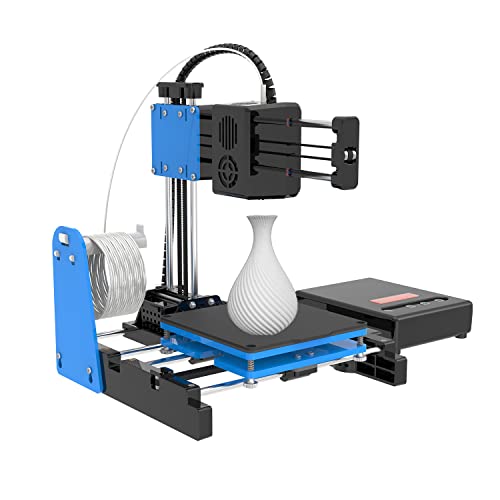Description
✪【Easy installation and simple operation】: For beginners, if you don't know how to use 3D slicing software, you can directly download the model file (Gcode file) to the TF card, insert it into the printer, and start printing. Press the "+" button to put the material in. If you need to replace or remove the material, press the "-" button and wait for a while to pull it out. After the material is put in, press the play button to start printing. The X1 3D printer is also suitable for children, but it needs to be done under the guidance of parents.